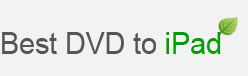

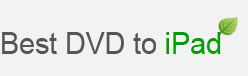

Still worry about your favorite videos can not be played on your iPad? Tipard Video Converter is the best and professional converter to help you out. With this magic video to iPad converter, you can easily convert videos (MKV/ VOB/ WMV/ 3GP.etc) to the format which is supported by iPad, iPad 2, The New iPad, iPod, iPhone, iPhone 4S, etc. The following iPad Video Converter tutorial will guide you step by step to convert video/audio to iPad/iPhone/iPod compatible formats.
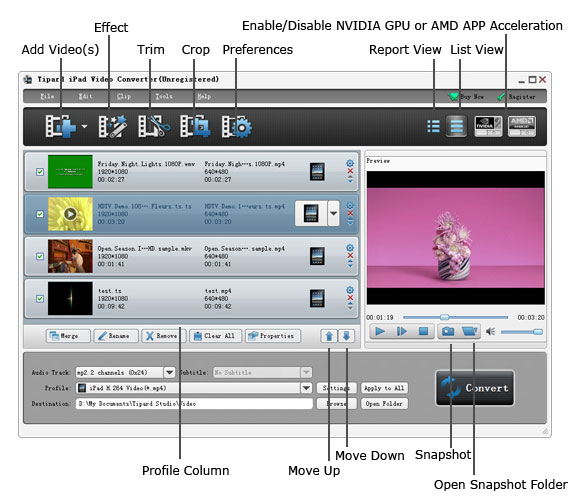
Step One: Download and Install iPad Video Converter
Click the Download button to download ipad-video-converter.exe file and install this software on your computer.
Step Two: Add the video files which you want to convert
Run Tipard iPad Video Converter on your computer, and click "Add File" button to import video/audio fiels which you want to convert. Once the video/audio files are added successfully, they will be listed in the program (shown in the above screenshot). You can add more or delete unwanted files as you like.
Step Three: Choose the Output Video/Audio Format(s)
After loading video files, you need to choose which output format you want to convert from the "Profile" column at the bottom of the program interface. Then click "Apply to All" button in line with "Profile" column to apply current profile to all other video/audio files.
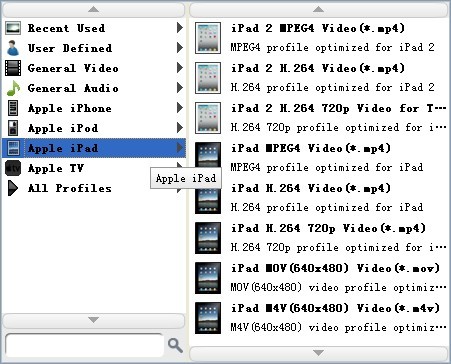
Step Four: Convert video files to iPad
Click "Convert" button to start converting video/audio to iPad compatible formats. And a separate progress window will pop up, which will show the whole conversion process. When the conversion is finished, click "Open Folder" button at the bottom of interface and you will see the converted file. All you need to do is sync the converted files to iPad via iTunes.