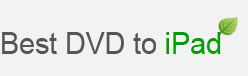Convert DVD/Video to iPad/iPod/iPhone
Tipard iPad Converter Suite is featured with DVD to iPad ripping and video to iPad converting function. It can easily help you rip DVD (DVD Disc, DVD folder, DVD info) to iPad compatible video or audio formats. Additionally, you can also convert videos to iPad with the built-in iPad video converter part.
As this converter is designed to support nearly all popular devices, you can convert rip DVD and convert video to various devices (iPod, iPhone, iPhone 4, iPhone 4S, Apple TV, iPad, iPad 2, The New iPad ) with ease.


Transfer Files from iPad to PC
With the built-in iPad to PC Transfer part of this iPad Converter, you can easily backup various files like music, pictures and videos from iPad to computer allowing for date losing. Besides, this iPad to PC Transfer is specifically designed for iTunes- devotee, which can do a great favor for users to transfer iPad files to iTunes as well.
Adjust Parameter and Edit Video
Both DVD to iPad Converter and iPad Video Converter enables users to edit videos fully. You can trim videos into several segments in different length, crop video screen size, add watermark of text or picture as logo and adjust video effect from the point of brightness, hue, contrast, saturation and so on.
To help users convert iPad compatible video with high quality, detailed parameter setting is also provided. Corresponding with it, illustration of these parameters has been attached to help users know what effect will take on when changing the value of certain specific parameters.
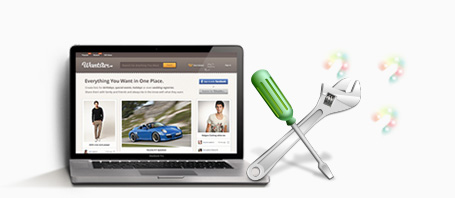

Other Features
CUDA and AMD tech takes an important role in improving video converting speed. The adoption of these two accelerators makes the converting speed 6X faster than general converting. Ingenious design of preview window and snapshot embodies its user-friendliness.
Barring almighty converting, editing and transferring functions, Tipard iPad Converter Suite is featured with intuitive interface and simple designed style. Every part has formidable and straightforward division, which make the converter easy to operate and master.